Introducing
QuickBooks integration
Automatically sync bills from QuickBooks with just a few clicks.
How it works
Once connected, all your bills due in QuickBooks automatically
sync to your uLinkbusiness account in real-time.

Connect your QuickBooks account.

Access outstanding bills directly from your uLinkbusiness dashboard.
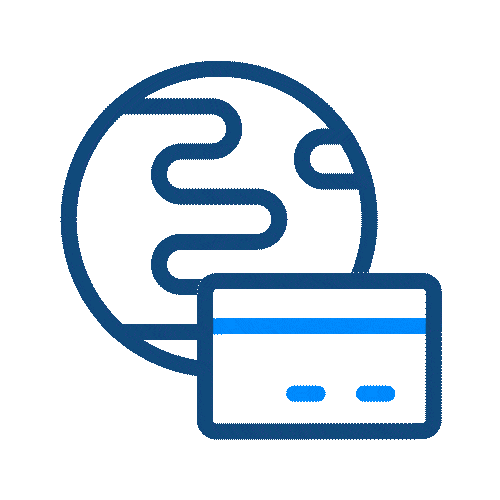
Consolidate and make mass payments for multiple outstanding bills in a single transaction.

Modify and adjust the payment amounts.
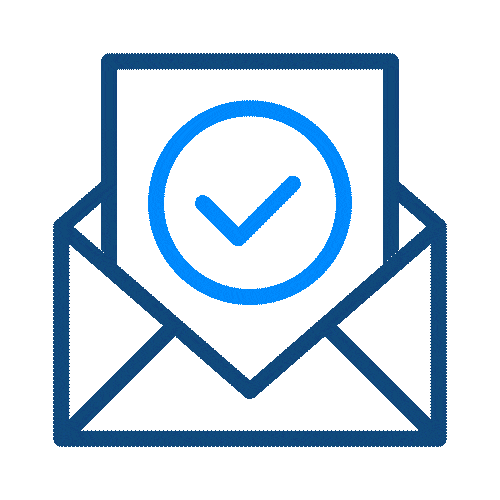
Simplify reporting by exporting your uLinkbusiness transactions to QuickBooks.
